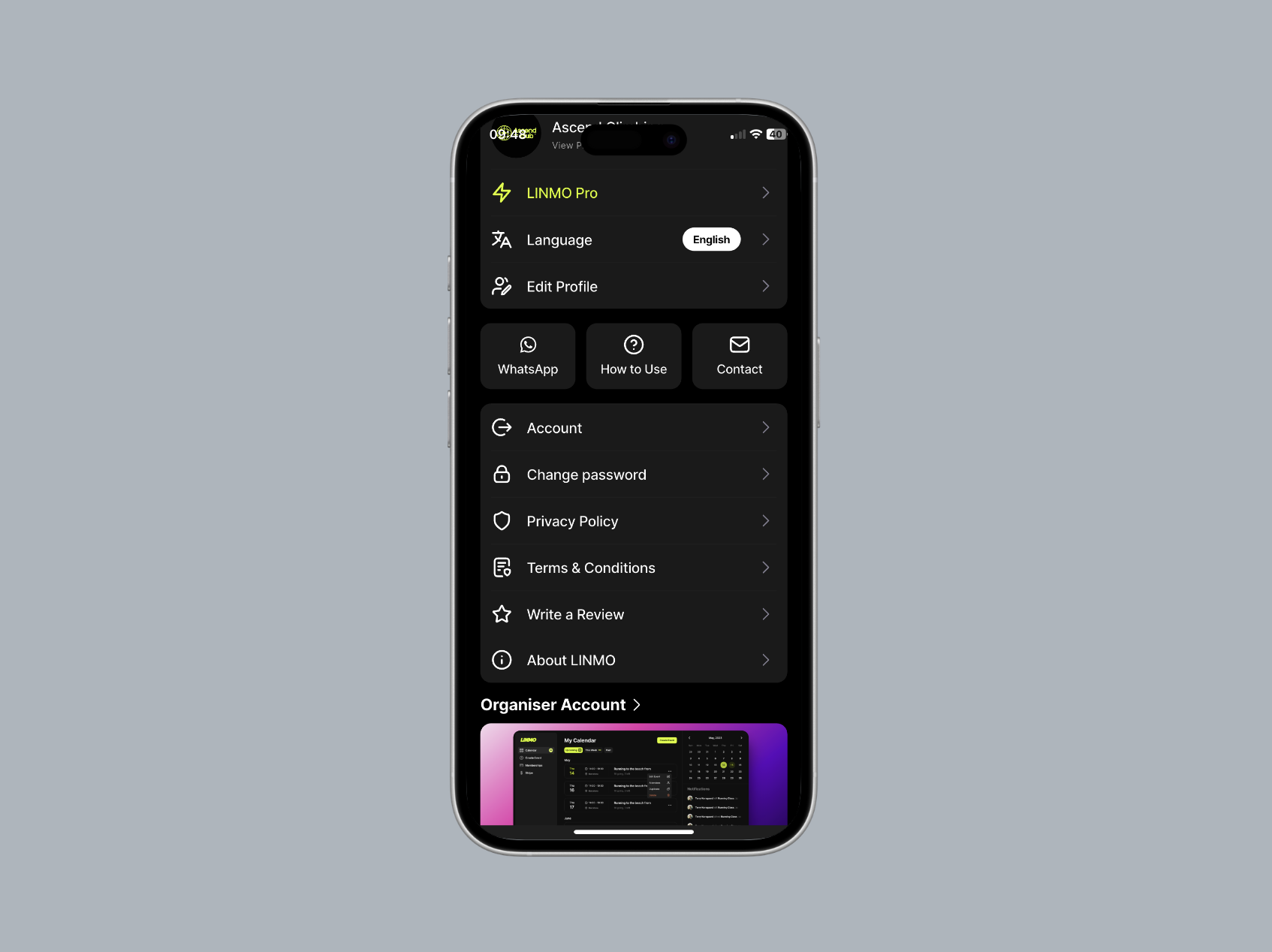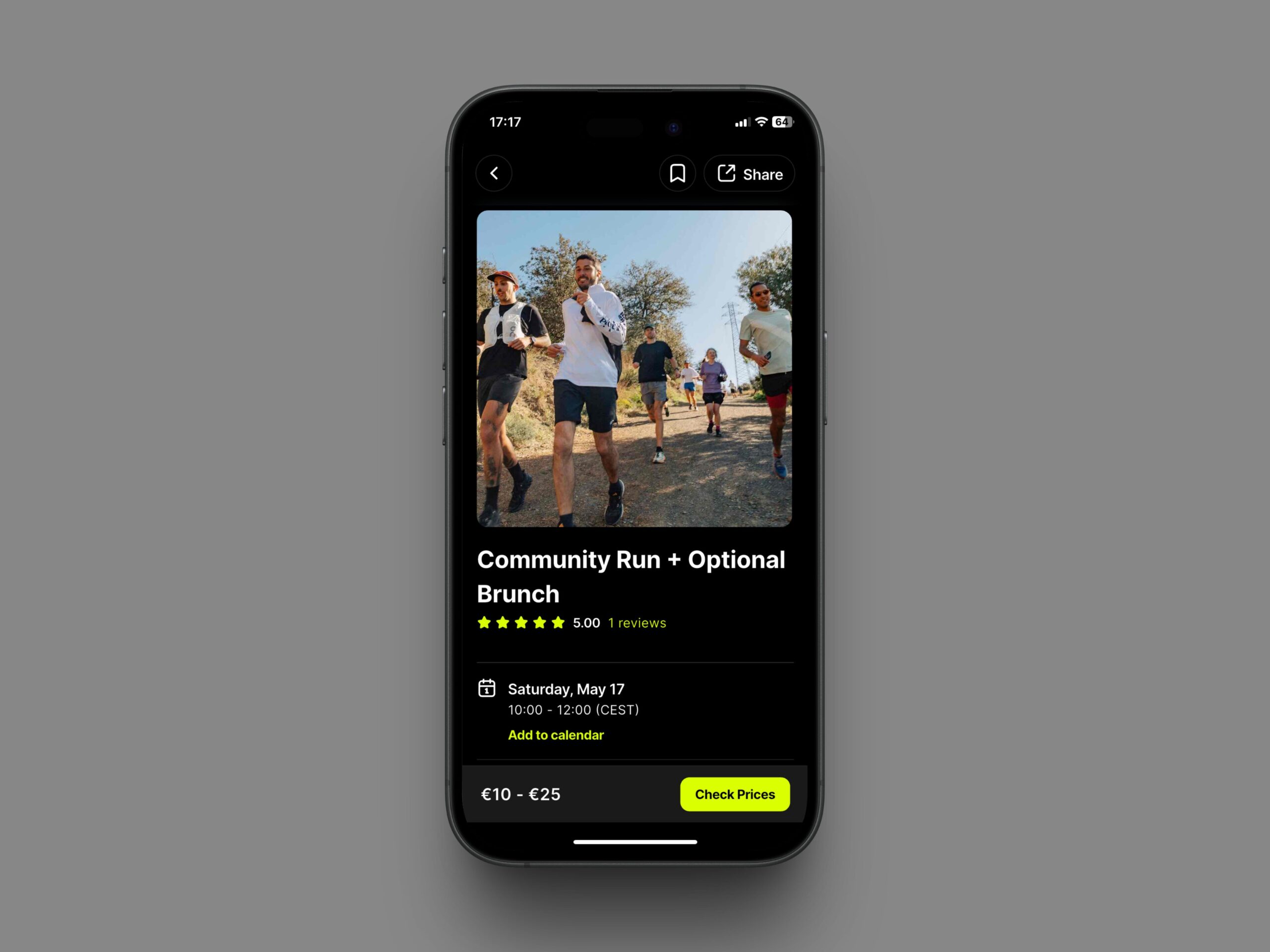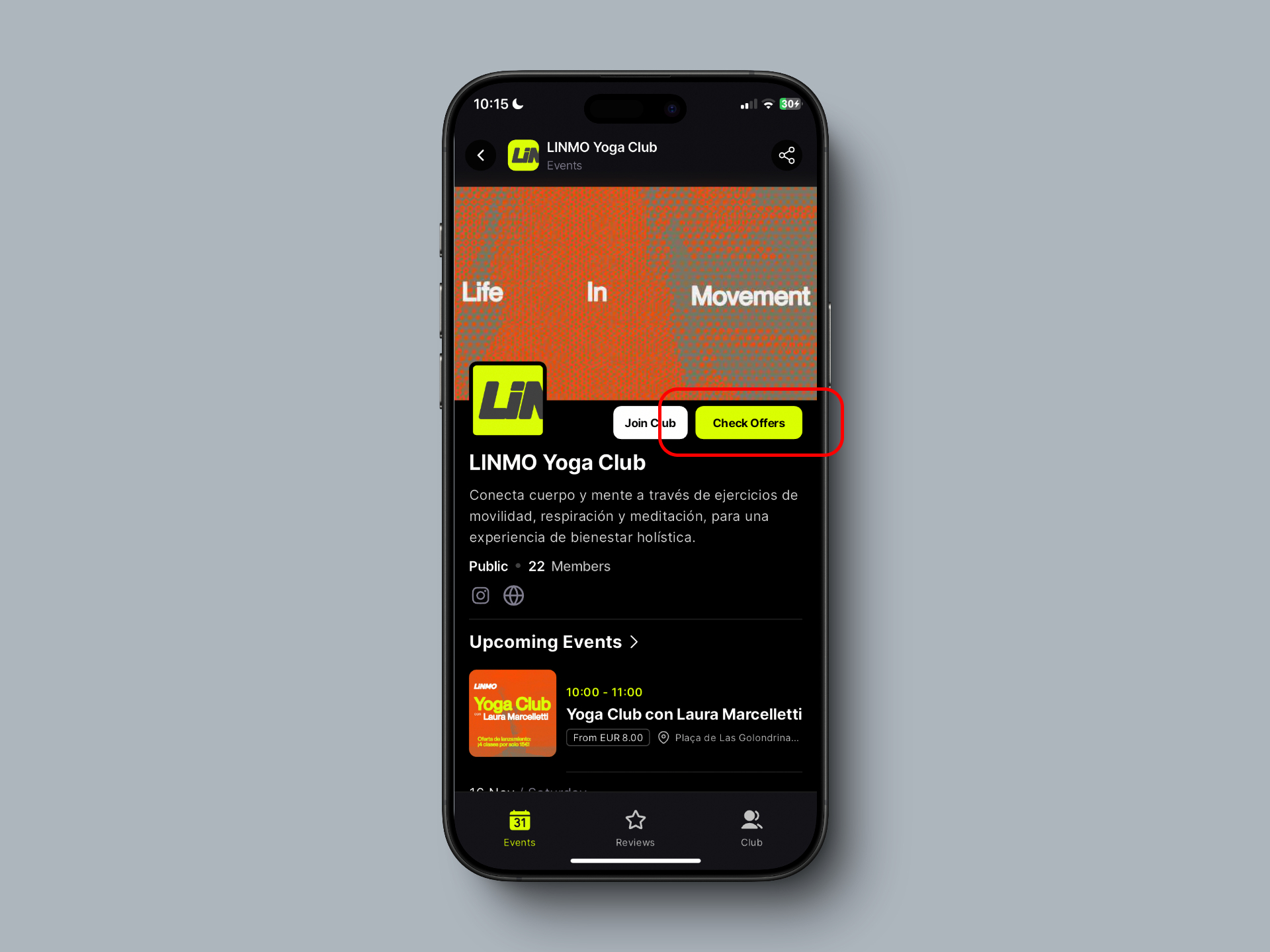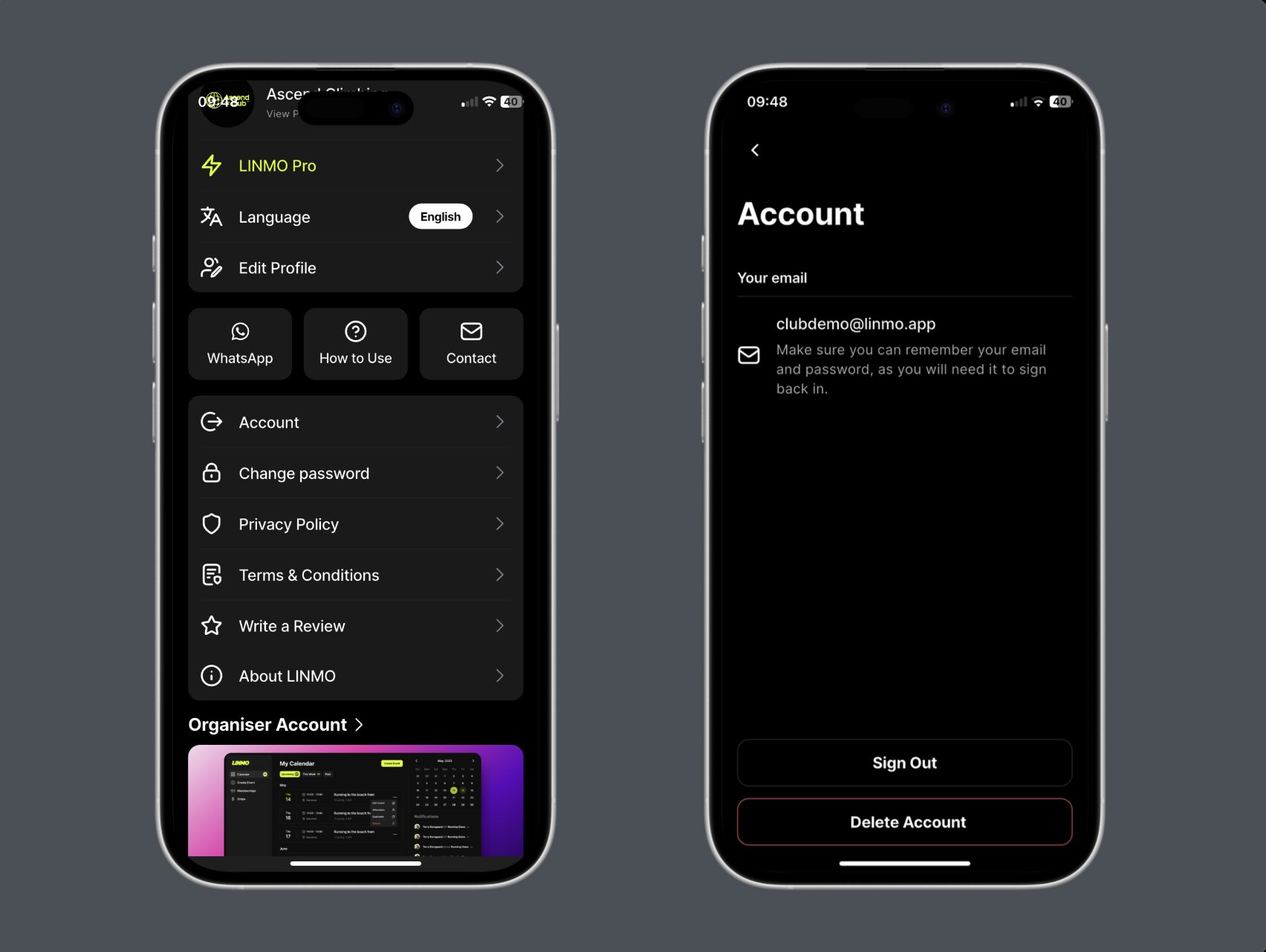
You can delete your account by going directly to your app settings and following these instructions:
- Click on your Avatar in the bottom left, then click Settings.
- Click Account, then click Delete Account.
- Click Confirm to delete permanently.
Deletion can take up to 7 days
It may take up to 7 days to complete the deletion process after it begins. Copies of your content may remain after the 7 days in backup storage that we use to recover in the event of a disaster, software error, or other data loss event. We may also keep your information for things like legal issues, terms violations, or harm prevention efforts. Learn more about this in our Privacy Policy.