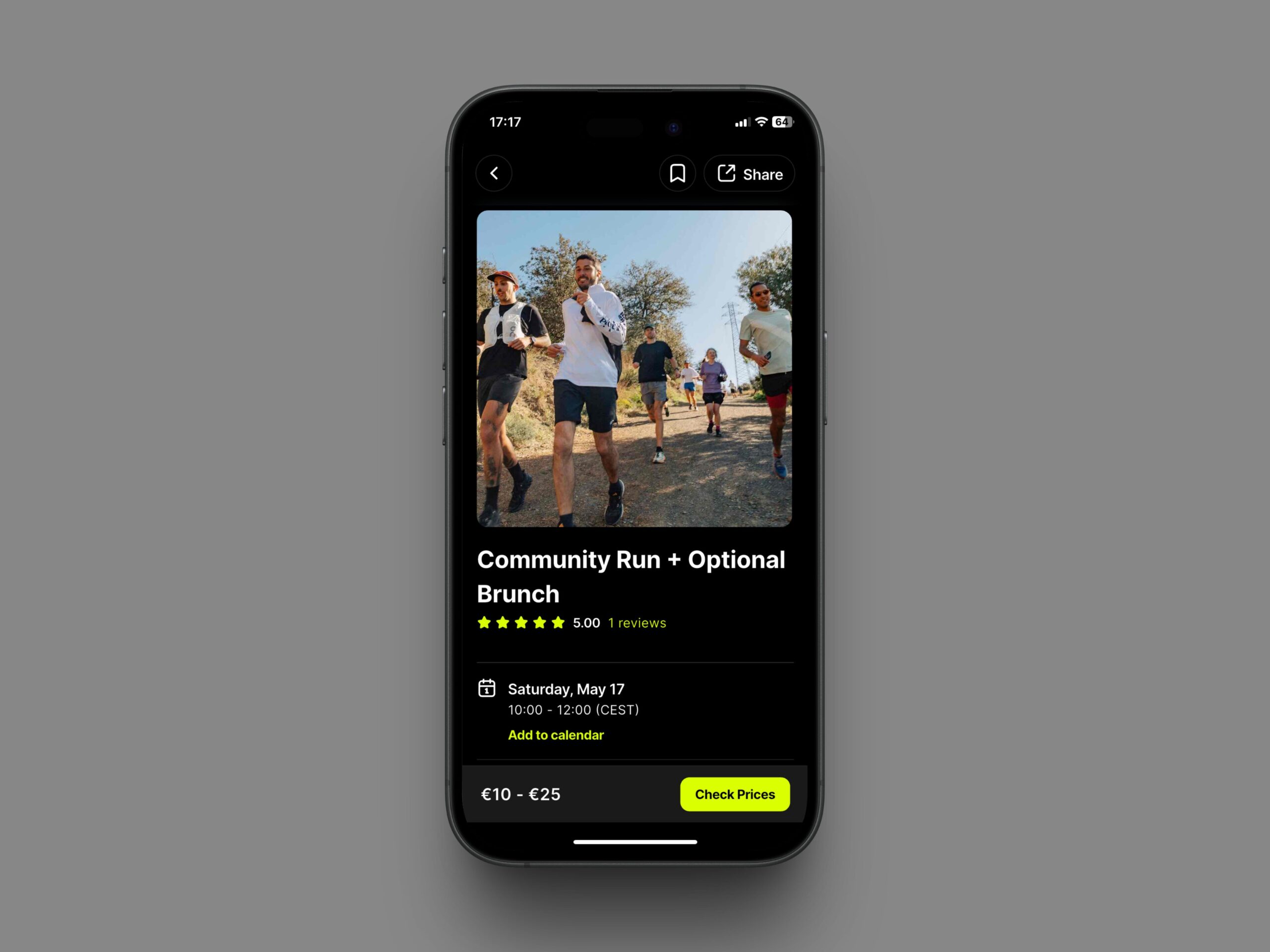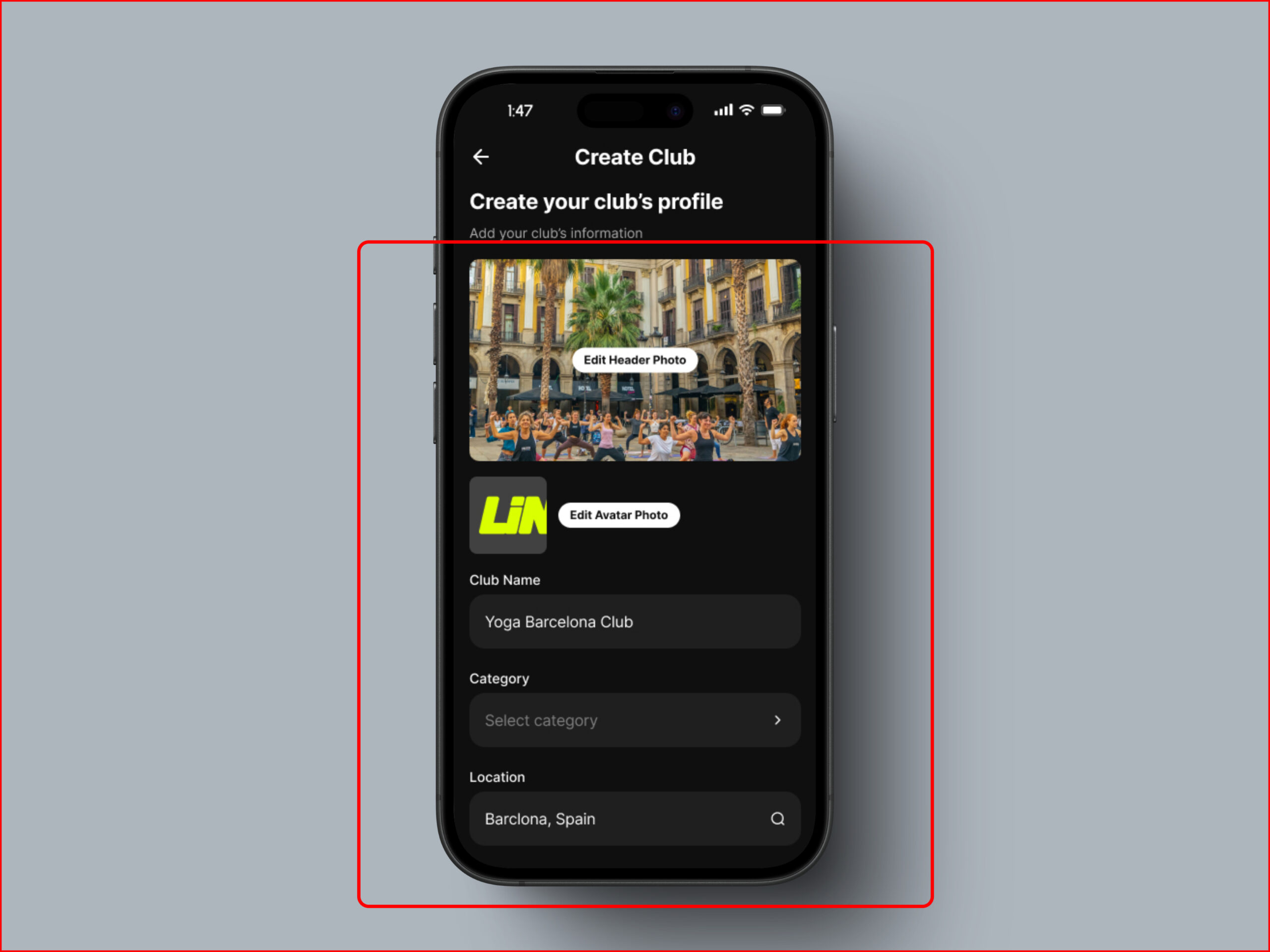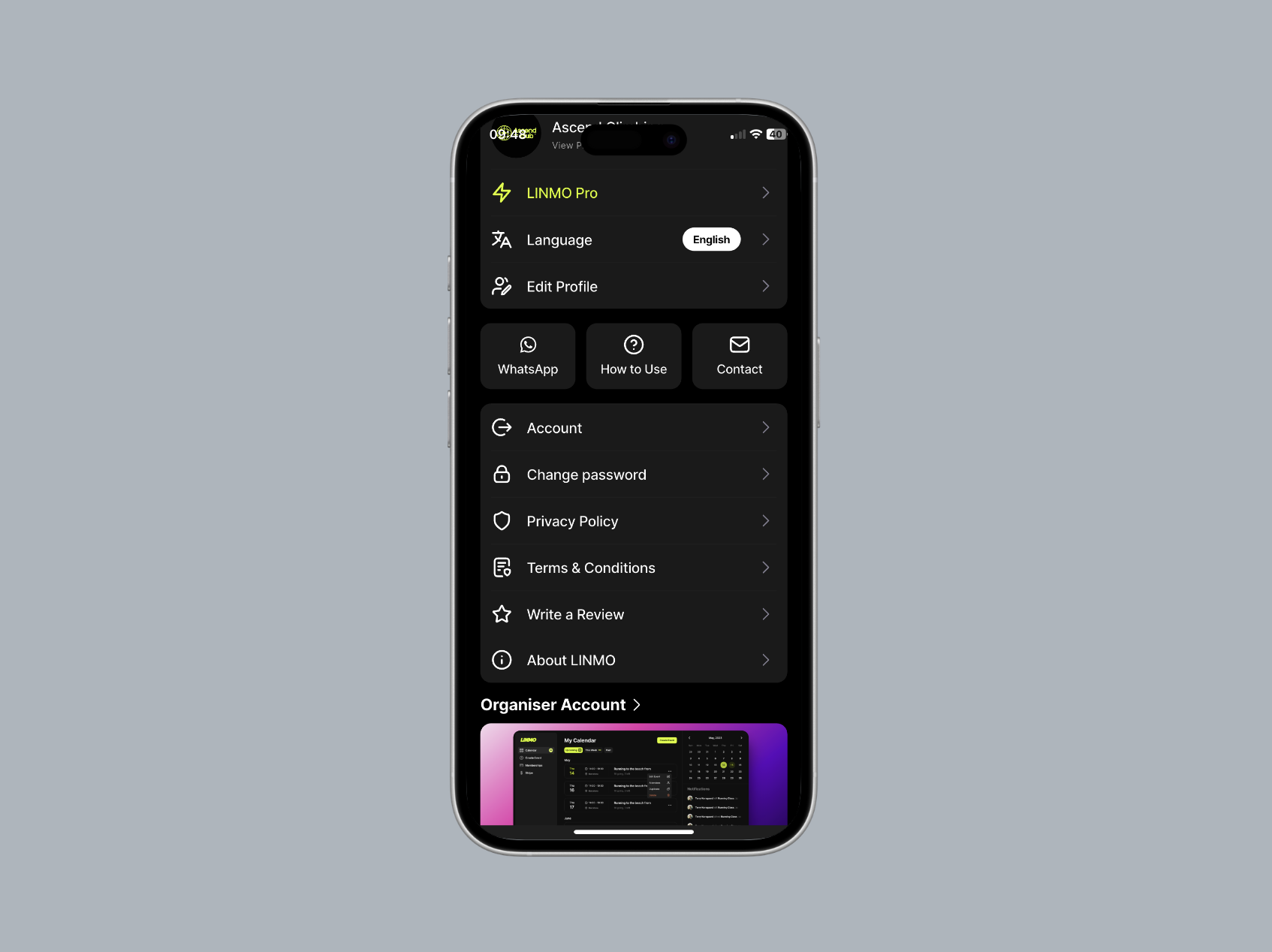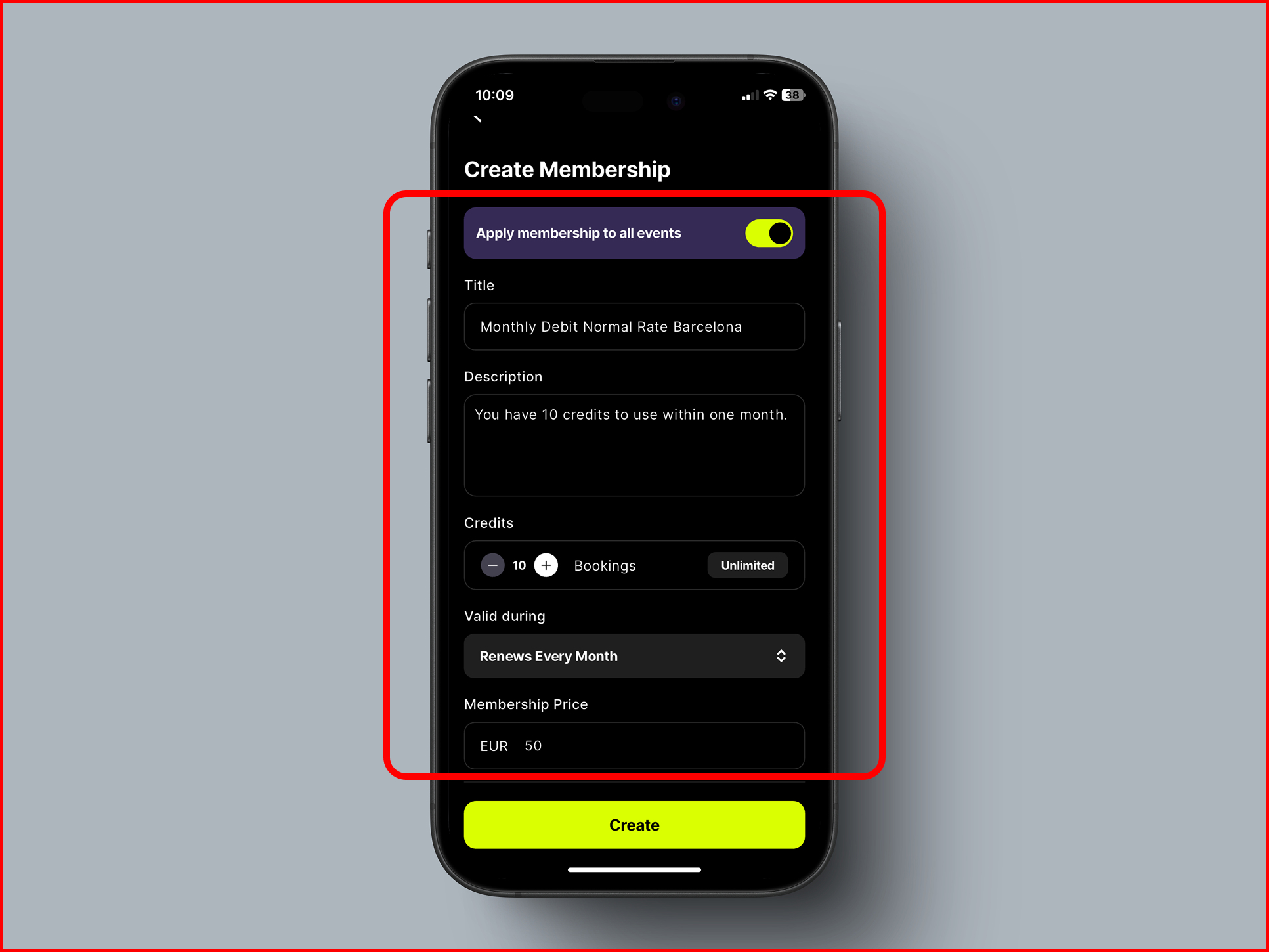What is a Pricing Option Event?
A pricing option event lets you offer multiple ticket types or price points within a single event. For example, you can allow participants to choose between:
- Standard Ticket (just the activity)
- Premium Ticket (activity + extras like brunch, gear, or gifts)
This is perfect for classes, workshops, or experiences where attendees might want different levels of participation — and it helps you boost revenue while keeping things simple for your community.
- Open the “Create Event” page in the LINMO app.
- Fill in your event details just like you would for any standard event — title, description, location, date, and time.
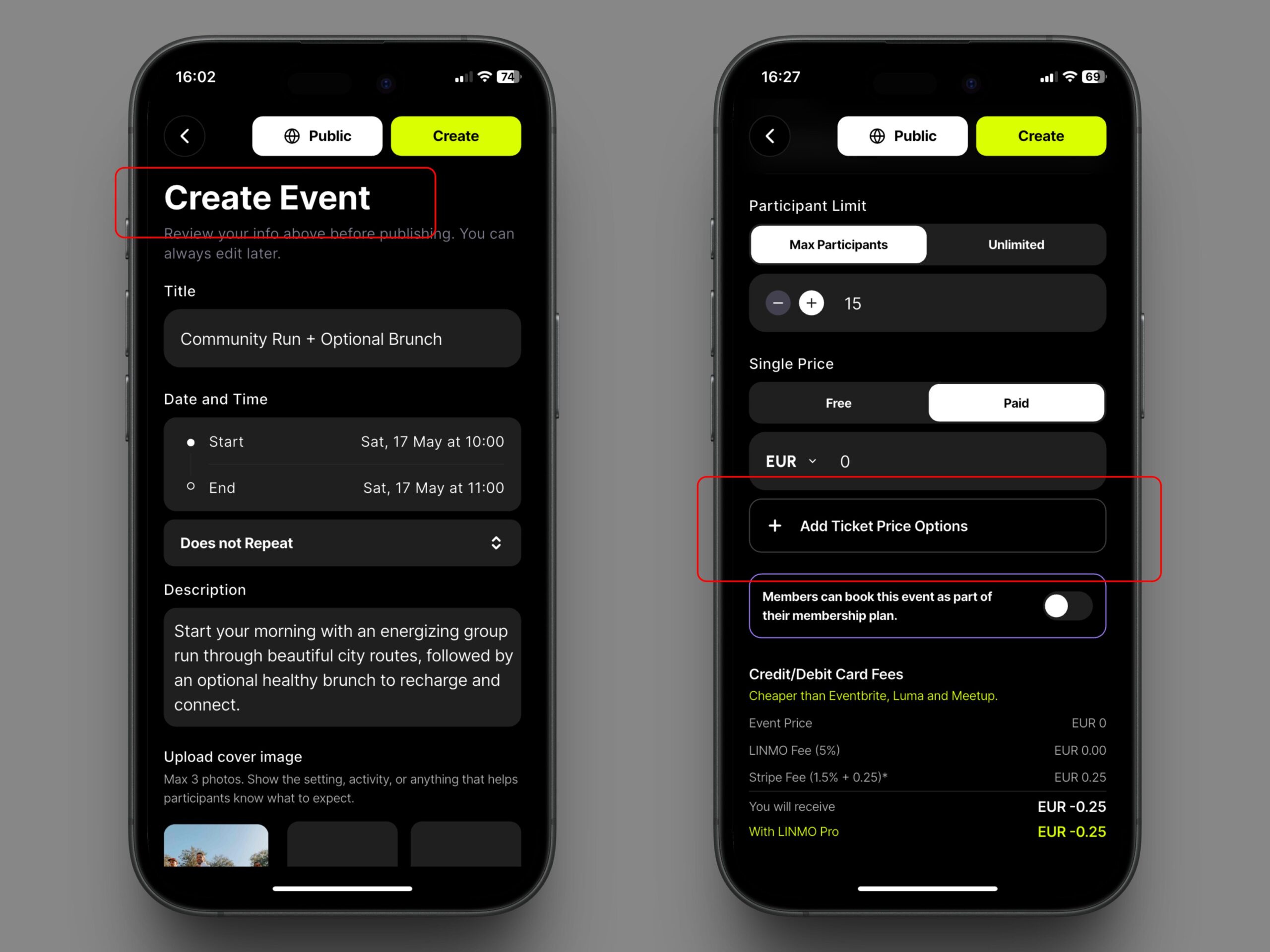
3. Tap on Add Ticket Price Option
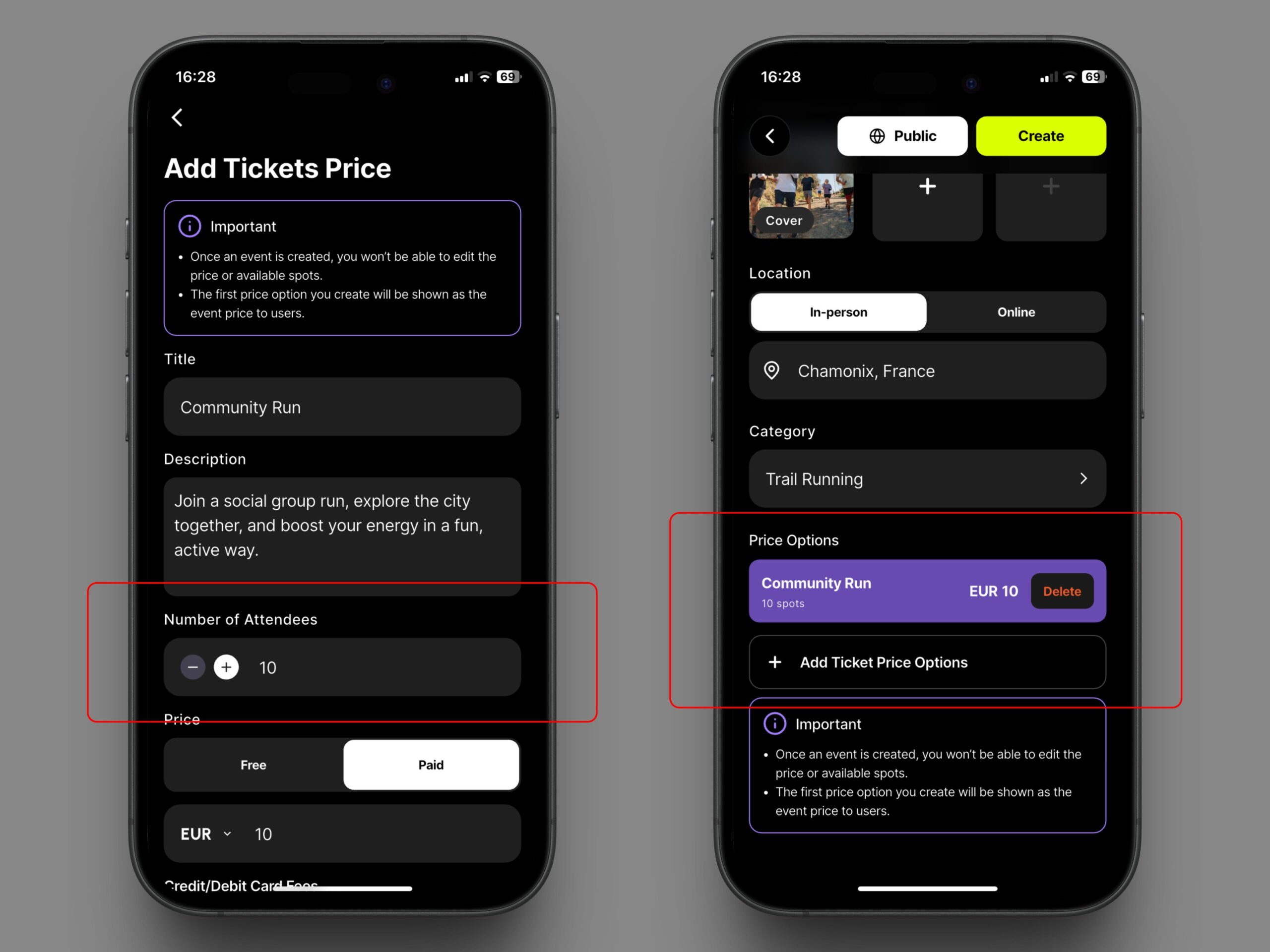
4. Create your first price option by entering a title (e.g., “Run Only” or “Yoga + Brunch”), a short description of what’s included, the number of available spots for this option, and the price.
5. Tap “Create” to save the price option. (The first price option you create will appear as the main/default price.)
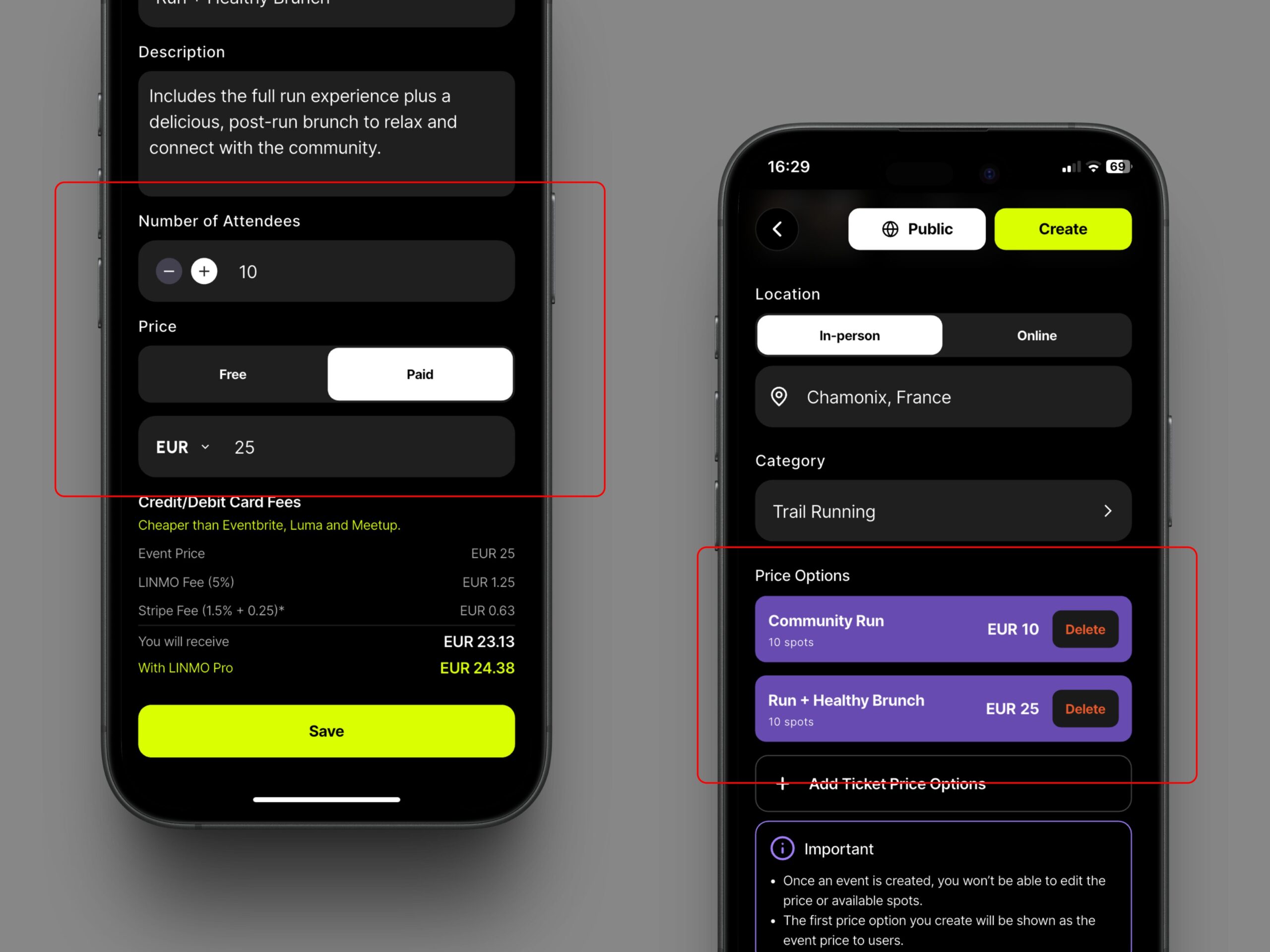
6. Add any additional price options as needed. (You won’t be able to edit a price once it’s created — if you need to change something, delete it and create a new one.)
7. Review all your information, double check your pricing and spot limits, then hit “Create” to make your event live.
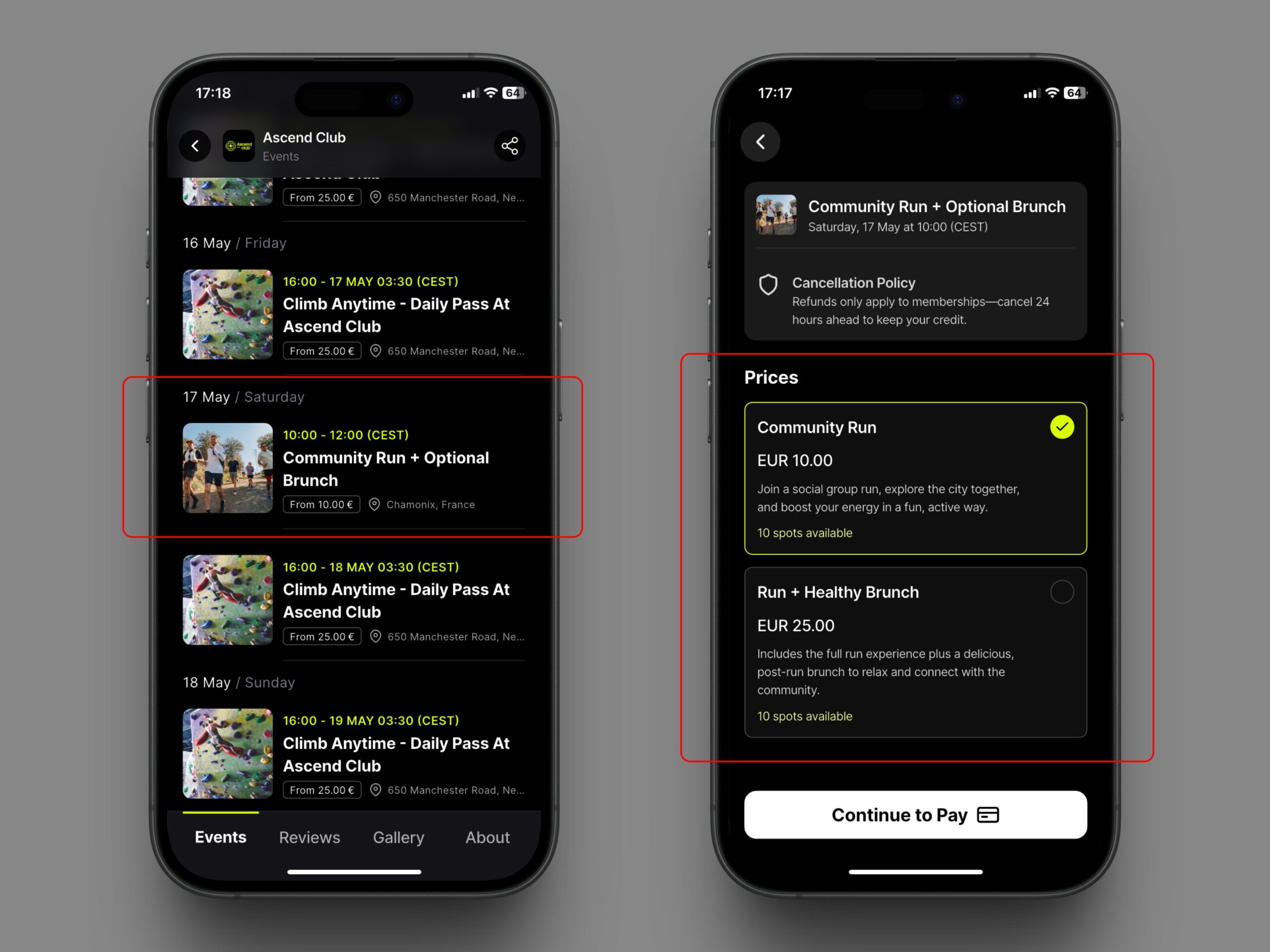
8. Once published, you can view all bookings in the Attendee List on your event page.
That’s it! Your event is now live and ready to be promoted.